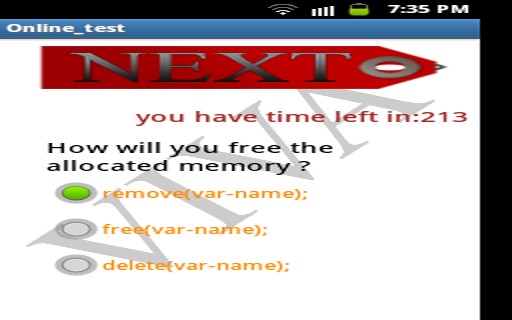TEST ME 1.4
Free Version
Publisher Description
A TEST ME is a form of game or mind sport in which the students (as individuals or in teams) attempt to answer questions correctly. In some countries, a quiz is also a brief assessment used in education and similar fields to measure growth in knowledge, abilities, and/or skills.
Quizzes are usually scored in points and many quizzes are designed to determine a winner from a group of participants - usually the participant with the highest score
subjects included in this app is
c programming
c++ programming
data structures
java programming
operating systems
computer networks..
It is very helpful for preparing placement because these six subjects are improve your technical skills..mainly companies are except student to strong in these subjects...
All the best...
Upcoming features..
1.To view rank position(among group students)
2.you should know the other students position and marks,
3.Additional subjects added in next version,
4.problem solving techniques,
5.puzzles game,
6.Site and Private log in facilities to user,
7.Also non technical skill will be added.
For Queries
Please call
Senthil Kumar.S(Droiders-iqube of Kct):9488677635
Jaganathan.S.Ve(Droiders-iqube of Kct):9042669367
Sakthi vel.V(Droiders-iqube of kct):9442808119
About TEST ME
TEST ME is a free app for Android published in the Teaching & Training Tools list of apps, part of Education.
The company that develops TEST ME is iQube.KCT. The latest version released by its developer is 1.4.
To install TEST ME on your Android device, just click the green Continue To App button above to start the installation process. The app is listed on our website since 2014-02-24 and was downloaded 5 times. We have already checked if the download link is safe, however for your own protection we recommend that you scan the downloaded app with your antivirus. Your antivirus may detect the TEST ME as malware as malware if the download link to virtuoso.kct.online_test is broken.
How to install TEST ME on your Android device:
- Click on the Continue To App button on our website. This will redirect you to Google Play.
- Once the TEST ME is shown in the Google Play listing of your Android device, you can start its download and installation. Tap on the Install button located below the search bar and to the right of the app icon.
- A pop-up window with the permissions required by TEST ME will be shown. Click on Accept to continue the process.
- TEST ME will be downloaded onto your device, displaying a progress. Once the download completes, the installation will start and you'll get a notification after the installation is finished.